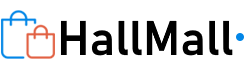Have you ever encountered issues with your smart garage door sensor? Don’t worry, we’ve got you covered! In this article, we will guide you through the process of troubleshooting your smart garage door sensor, ensuring that you can easily identify and fix any problems that may arise. From checking the power source to adjusting the sensor’s alignment, we will provide you with practical tips and tricks to get your garage door operating smoothly again in no time. So, let’s get started and ensure that your smart garage door sensor is back on track!
How to Troubleshoot a Smart Garage Door Sensor
Smart garage door sensors are a convenient and efficient way to ensure the security of your garage. However, just like any other technology, these sensors may occasionally encounter issues. If you find yourself facing problems with your smart garage door sensor, don’t worry! Here’s a comprehensive guide to help you troubleshoot and resolve any issues you may be experiencing.
Check Power Supply
Verify power source
The first step in troubleshooting your smart garage door sensor is to verify its power source. Ensure that the sensor is connected to a power supply, such as an electrical outlet or a battery pack. If you’re using an electrical outlet, ensure that it is live and functioning properly. You can test this by plugging in another electronic device and checking if it powers on.
Check power cable connection
Next, check the power cable connection. Ensure that the power cable is securely plugged into both the sensor and the power source. Sometimes, cables can become loose or disconnected, resulting in a loss of power. By ensuring a secure connection, you can eliminate any potential power-related issues.
Test power outlet with another device
If you suspect that the power outlet may be the problem, try plugging in another device to test it. If the second device powers on, it indicates that the power outlet is working fine. However, if the second device doesn’t receive power, you may need to address the issue with the power outlet itself.
Inspect Sensor Placement
Ensure proper sensor alignment
Proper sensor alignment is crucial for the optimal functioning of your smart garage door sensor. Check if the sensor is aligned correctly with the corresponding parts of your garage door. Misalignment can lead to inaccurate readings or malfunctioning of the sensor. Make any necessary adjustments to ensure proper alignment.
Check for obstructions
Obstructions obstructing the sensor’s line of sight can disrupt its operation. Clear any objects, debris, or obstructions that might be preventing the sensor from functioning correctly. It’s essential to maintain a clear path between the sensor and the garage door to ensure accurate readings.
Clean sensor lenses
Prolonged exposure to the elements can lead to the accumulation of dirt, dust, or grime on the sensor lenses. These obstructions can affect the sensor’s performance. To resolve this, gently clean the sensor lenses with a soft, lint-free cloth. Be careful not to scratch the lenses during the cleaning process.
Check Wi-Fi Connection
Verify Wi-Fi network credentials
A stable Wi-Fi connection is crucial for the proper functioning of your smart garage door sensor. Ensure that you have entered the correct Wi-Fi network credentials in the sensor’s settings. Double-check the network name and password to eliminate any potential connectivity issues caused by incorrect credentials.
Check signal strength
Weak Wi-Fi signals can lead to intermittent connectivity problems. Check the signal strength in the vicinity of your garage using a Wi-Fi signal strength analyzer or a Wi-Fi analyzer app on your smartphone. If the signal strength is weak, consider installing a Wi-Fi extender or repositioning your router for better coverage in the garage area.
Reset Wi-Fi router
If you’ve verified the Wi-Fi network credentials and signal strength but are still experiencing connectivity issues, try resetting your Wi-Fi router. Refer to your router’s manual for instructions on how to perform a reset. After resetting the router, reconnect the sensor to the network and check if the connectivity issue is resolved.
Restart the Sensor
Power cycle the sensor
Sometimes, a simple restart can resolve minor issues with the sensor. Power cycle the sensor by turning it off, disconnecting the power supply, waiting for a few seconds, and then reconnecting the power. This can help refresh the sensor’s settings and resolve any temporary glitches.
Reset the sensor to factory settings
If power cycling doesn’t resolve the issue, you can try resetting the sensor to its factory settings. Refer to the sensor’s manual for instructions on how to perform a factory reset. Keep in mind that performing a factory reset will erase all your custom settings, so be prepared to reconfigure the sensor after the reset.
Reconnect the sensor to the network
After restarting or resetting the sensor, you’ll need to reconnect it to your Wi-Fi network. Follow the manufacturer’s instructions to reconnect the sensor, ensuring that you enter the correct Wi-Fi credentials during the setup process. Once the sensor is successfully connected, monitor its functionality to ensure that the issue has been resolved.
Update Firmware
Check for available firmware updates
Firmware updates are often released to fix bugs, improve performance, or add new features to your smart garage door sensor. Check the manufacturer’s website or the sensor’s mobile app for any available firmware updates. It’s essential to keep your sensor’s firmware up to date to ensure optimal performance and compatibility with other devices.
Download and install the latest firmware
If an update is available, download the latest firmware onto your smartphone or computer. Follow the manufacturer’s instructions to install the firmware onto the sensor. Ensure that the update process is not interrupted, as this can lead to software corruption or incomplete installation.
Follow manufacturer’s instructions for updating firmware
Each sensor may have its specific firmware update procedure. Carefully read and follow the manufacturer’s instructions provided with the firmware update. It’s essential to follow the correct steps to avoid any potential issues during the update process. If you encounter any difficulties or have questions, contact the manufacturer’s customer support for guidance.
Check Mobile App Settings
Ensure correct sensor configuration
Verify that the sensor is correctly configured within the mobile app. Check the app’s settings to ensure that all necessary parameters are set correctly for your specific garage door sensor model. Incorrect configurations can lead to issues such as false alarms or improper functioning of the sensor.
Verify notification settings
If you’re not receiving notifications from your smart garage door sensor, check the notification settings within the mobile app. Ensure that notifications are enabled for the sensor, and the desired notification preferences are selected. Troubleshooting mobile app notification issues can often be resolved by adjusting these settings.
Check for app updates
Mobile apps frequently release updates to improve performance, fix bugs, or introduce new features. Check your app store for any available updates for the mobile app associated with your smart garage door sensor. Updating the app to the latest version can often resolve compatibility issues or provide additional troubleshooting options.
Inspect Wiring Connections
Visually inspect wiring for damage
Inspect the sensor’s wiring for any visible signs of damage, such as frayed or exposed wires. Damaged wiring can result in connectivity issues or sensor malfunctions. If you notice any damage, you may need to replace the wiring or contact a professional technician for assistance.
Ensure all connections are secure
Check that all wiring connections are secure and firmly connected. Loose or poorly connected wires can cause the sensor to lose power or experience intermittent connectivity issues. Ensure that all connections are properly seated and tightened to avoid any potential problems.
Check for loose or disconnected wires
In addition to loose connections, check for loose or disconnected wires within the sensor housing or the garage door opener mechanism. Sometimes, vibrations or movements can cause wires to become loose over time. If you find any loose or disconnected wires, reattach them securely, following the sensor’s or garage door opener’s wiring diagram.
Reset the Garage Door Opener
Refer to the manufacturer’s manual for reset instructions
If you’re facing issues specifically with the garage door opener functionality, consult the manufacturer’s manual for reset instructions. Each model may have its unique process for resetting the garage door opener. Follow the provided instructions carefully to perform the reset accurately.
Perform a factory reset on the garage door opener
Performing a factory reset can often resolve complex issues with the garage door opener. Keep in mind that a factory reset will erase all programmed settings and remotes, so be prepared to reprogram them afterward. Follow the manufacturer’s instructions to perform a factory reset, ensuring safety precautions are followed during the process.
Reprogram the garage door opener with the sensor
After resetting the garage door opener, you’ll need to reprogram it to work with the smart garage door sensor. Follow the manufacturer’s instructions to pair the sensor with the opener. Ensure that you follow the correct steps to avoid any potential issues during the pairing process. After successful pairing, test the garage door opener to ensure that it functions correctly.
Contact Customer Support
Look up manufacturer’s contact information
If you have exhausted all troubleshooting steps and are still unable to resolve the issue, it may be time to contact customer support. Look up the manufacturer’s contact information, which can usually be found on their website or within the product documentation. Make a note of their contact details to reach out for further assistance.
Reach out for assistance
Contact the manufacturer’s customer support and explain the issue you’re facing with your smart garage door sensor. Provide them with any relevant details, such as the steps you’ve taken to troubleshoot the problem. Follow their instructions and guidelines to receive further assistance or to arrange for repairs or replacements if necessary.
Provide details about the issue and troubleshooting steps taken
When reaching out to customer support, be prepared to provide them with detailed information about the issue you’re experiencing. Explain the problem in as much detail as possible, including any error messages, unusual behaviors, or specific circumstances under which the issue occurs. Also, inform them about the troubleshooting steps you’ve taken so far, as this can help identify the cause of the problem more efficiently.
Consult Professional Technician
Search for local garage door repair services
If the issue persists or seems to be beyond your ability to troubleshoot, consider consulting a professional technician specializing in garage door repairs. Search for reputable and licensed garage door repair services in your local area. Look for customer reviews and ratings to ensure you choose a reliable technician.
Book an appointment with a professional technician
Once you’ve identified a suitable garage door repair service, book an appointment with a professional technician. Explain the problem you’re experiencing with your smart garage door sensor and provide any relevant details about the troubleshooting steps you’ve already taken. Remember to discuss any fees or charges associated with the technician’s visit beforehand.
Explain the problem and steps previously tried
When the technician arrives, explain the issue you’re facing with your smart garage door sensor in detail. Be sure to mention the steps you’ve already taken to troubleshoot the problem. This information will help the technician quickly identify the cause of the issue and provide an appropriate solution. Follow their instructions and guidance to resolve the problem effectively.
By following these troubleshooting steps, you’ll be able to identify and resolve most issues with your smart garage door sensor. Remember to consult the manufacturer’s documentation and customer support for specific instructions and assistance. If needed, seek professional help to ensure the optimal functioning of your smart garage door sensor and enjoy the convenience and security it provides.