Amazon Kindle Scribe 16GB with Pen
- First Kindle with a digital notebook feature and included Basic Pen
- 10.2” 300 ppi Paperwhite display for a glare-free reading and writing experience
- Allows users to journal, sketch, and convert handwritten notes to text
- Long battery life: up to 12 weeks for reading and up to 3 weeks for writing on a single charge
- Import and annotate documents directly on PDFs and Microsoft Word files
- Wi-Fi connectivity supports multiple network security protocols
- Includes 16 GB storage option and lightweight design (15.3 oz)
- Recognized as one of Oprah’s Favorite Things 2023
Amazon Kindle Scribe (16 GB) – 10.2” 300 ppi Paperwhite display, a Kindle and a notebook all in one, convert notes to text and share, includes Basic Pen
Introduction to the Product
Introducing the Amazon Kindle Scribe, the groundbreaking device that seamlessly combines the joys of reading with the convenience of a digital notebook. This innovative gadget not only allows you to immerse yourself in your favorite books but also empowers you to jot down thoughts, sketch ideas, and take notes—all in one distraction-free environment. Selected as one of Oprah’s Favorite Things 2023, the Kindle Scribe addresses the modern reader’s desire for a versatile tool that transcends mere reading.
Whether you’re a student, professional, or simply a book lover, the Kindle Scribe offers a unique blend of features that enhance your reading and writing experience. With its 10.2” 300 ppi glare-free display, this device promises to change how you interact with written content forever.
What Sets It Apart
The Kindle Scribe stands out in the crowded market of e-readers and digital notebooks due to its unique functionality and cutting-edge technology:
- Digital Notebook Capability: The first Kindle designed with a digital notebook and pen, enabling you to write and sketch effortlessly.
- Convert Handwritten Notes to Text: Easily convert your handwritten notes into shareable text, making it simple to collaborate and stay organized.
- Immersive Reading Experience: The 10.2” Paperwhite display ensures clarity and comfort, whether you’re reading novels, PDFs, or jotting down notes.
- Long Battery Life: Enjoy months of reading and weeks of writing on a single charge—unlike traditional tablets, the Kindle Scribe is designed for extended use without constant recharging.
User Experience
Based on user feedback, the Kindle Scribe delivers a fulfilling and intuitive experience. Here’s what users are saying:
- Ease of Setup: Users report a straightforward setup process, allowing you to start reading and writing in minutes.
- User-Friendly Interface: While there’s a slight learning curve, most users find the device easy to navigate after some exploration. Simple Google searches can address any questions quickly.
- Impressive Battery Performance: With weeks of battery life, users appreciate the minimal need for frequent charging, even with regular use.
One user, an academic, emphasized how the Kindle Scribe exceeded expectations, particularly in terms of reading, highlighting, and note-taking features. Another user noted that while initial mixed reviews caused hesitation, patience and exploration revealed its true capabilities.
Target Audience
The Kindle Scribe is ideal for:
- Students and Academics: Perfect for taking notes during lectures or annotating PDFs.
- Professionals: Great for reviewing documents and making quick notes during meetings.
- Readers and Writers: Offers a unique platform for journaling, sketching, and brainstorming ideas while reading.
- Tech Enthusiasts: Those who appreciate the latest in digital technology will love the innovative features of this device.
In-Depth Review
The Kindle Scribe combines reading and writing in a way that’s both intuitive and efficient. Here’s a closer look at its standout features and overall performance:
- Digital Notebook: A built-in digital notebook allows users to journal, sketch, and take notes directly on the device. This feature is particularly useful for those who enjoy writing alongside their reading.
- Document Markup: You can import and annotate PDFs and Microsoft Word documents, making it a handy tool for professionals.
- Writing Experience: The Basic Pen included offers a comfortable and natural writing experience, mimicking the feel of pen on paper.
- Real-World Performance: While some users mention occasional loading issues, these are typical of first-generation devices and often resolve with patience.
Users have also noted that, while the Kindle Scribe is not without its flaws, it provides significant value compared to its predecessors.
Explore Further
Ready to take your reading and writing experience to the next level with the Amazon Kindle Scribe? Discover a world where your thoughts and stories can flow freely, and your reading journey is enriched like never before.
For more information, user guides, and tips on maximizing your Kindle Scribe experience, consider visiting the official Amazon page or join the community of Kindle users who share insights and recommendations.
Embrace the future of reading and writing—grab your Kindle Scribe today!
| Display | Amazon's 10.2” Paperwhite display technology with built-in light, 300 ppi, optimized font technology, 16-level gray scale. |
|---|---|
| Size | Device: 7.7” x 9.0 x .22 (196 x 230 x 5.8mm excluding feet) Basic Pen: 6.4” x .35” x .33” (162 x 8.8 x 8.4 mm) |
| On-Device Storage | 16 GB, 32 GB, or 64 GB |
| Weight | Device: 15.3oz (433g device only). Basic Pen: .49oz (14g). Actual size and weight may vary by configuration and manufacturing process. |
| Wi-Fi Connectivity | Supports 2.4 GHz and 5.0 GHz networks with support for WEP, WPA, WPA2 and WPA3 security using password authentication or Wi-Fi Protected Setup (WPS). Does not support connecting to ad-hoc (or peer-to-peer) Wi-Fi networks. |
| Content Formats Supported | Kindle Format 8 (AZW3), Kindle (AZW), TXT, PDF, unprotected MOBI, PRC natively, PDF, DOCX, DOC, HTML, EPUB, TXT, RTF, JPEG, GIF, PNG, BMP through conversion, Audible audio format (AAX). Learn more about supported file types for personal documents. |
| Accessibility Features | VoiceView screen reader, available over Bluetooth audio, provides spoken feedback allowing you to navigate your device and read books with text-to-speech (available in English only). Kindle Scribe also includes the ability to invert black and white, adjust font size, font face, line spacing and margins. Learn more about Accessibility for Kindle. |
| Warranty and Service | 1-year limited warranty and service included. Optional 1-year, 2-year or 3-year Extended Warranty available for U.S customers sold separately. Use of Kindle is subject to Amazon's Conditions of Use and the terms found here. |
| Setup Technology | Amazon Wi-Fi simple setup automatically connects to your home Wi-Fi network. Learn more about Wi-Fi simple setup. |
| System Requirements | None, fully wireless and doesn't require a computer to download content. |
| Included in the Box | Includes wifi-enabled Kindle Scribe, Basic or Premium Pen, USB-C charging cable, 5 replacement tips, tip replacement tool, and built-in rechargeable battery. |
| Generation | Kindle Scribe 1st generation – 2022 release |
| Battery Life | For reading, a single charge lasts up to 12 weeks based on a half hour of reading per day, with wireless off and the light setting at 13. For writing, a single charge lasts up to 3 weeks based on a half hour period of writing per day, with wireless off and the light setting at 13. Battery life will vary and may be reduced based on usage and other factors such as Audible audiobook streaming and annotating content. |
| Charge Time | Fully charges in approximately 7 hours from a computer via USB-C cable, or fully charges in approximately 2.5 hours with a 9W USB-C power adapter. |
| Documentation | Learn more about Kindle devices with our Quick Start Guide and Kindle User Guide. |
| Available Color | Tungsten |
| Software Updates | This device receives guaranteed software security updates until at least four years after the device is last available for purchase as a new unit on our websites. Learn more about these software security updates. If you already own a Kindle, visit Manage Your Content and Devices for information specific to your device. |
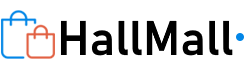











Reviews
There are no reviews yet.