Canon Pixma MG3620 Wireless All-In-One Printer
- Wireless 3-in-1 functionality: print, copy, and scan
- Direct printing and scanning from mobile devices
- Print speed of 9.9 / 5.7 ipm and 100-sheet capacity
- Features automatic 2-sided printing and ENERGY STAR certification
- Compact design for space-saving convenience
- Alexa integration for low ink notifications and smart reorders
- Compatible with smartphones, PCs, and laptops
- 1-year warranty and support for various media sizes (up to 8.5 x 14 inches)
Canon Pixma MG3620 Wireless All-In-One Color Inkjet Printer with Mobile and Tablet Printing, Black
Introduction to the Product
The Canon Pixma MG3620 is a versatile and compact wireless all-in-one printer designed to meet the printing, scanning, and copying needs of modern households and small offices. With its sleek black design and space-saving footprint, this printer not only blends seamlessly into any environment but also offers a range of features that simplify your printing tasks. Whether you’re printing documents, scanning photos, or copying important files, the MG3620 ensures that you can do it all with ease from your mobile devices.
What Sets It Apart
What makes the Canon MG3620 stand out in the crowded printer market? Here are its key features:
- Wireless Convenience: Easily print and scan directly from your smartphone or tablet without the hassle of cables.
- Fast Print Speeds: Enjoy impressive print speeds of 9.9 (black) and 5.7 (color) images per minute (ipm), allowing you to get your documents quickly.
- 100 Sheet Capacity: With a 100-sheet capacity, you can spend less time refilling paper and more time focusing on what matters.
- Auto 2-Sided Printing: Save paper and reduce waste with the automatic duplex printing feature.
- Energy Efficient: As an ENERGY STAR certified device, the MG3620 helps you save on energy costs.
- Smart Reorder Capability: Connect it to Alexa for low ink notifications and smart reordering directly from Amazon, ensuring you never run out unexpectedly.
User Experience
Overall, the user experience with the Canon MG3620 has been largely positive, with many users praising its ease of use and print quality. Setting up the printer is straightforward, although some users reported needing a bit of guidance through online resources or videos.
Here’s what users have to say:
- Ease of Setup: Many found the installation process quick, especially with the downloadable Canon app. The app simplifies scanning and mobile printing, making it a breeze to manage tasks from different devices.
- Print Quality: Users consistently report crisp and legible documents, making it suitable for both professional and personal use.
- Speed: While some reviews mention slower printing speeds for color documents, black and white printing is noted to be quite rapid.
However, there are mixed experiences regarding connectivity and cartridge installation. Some users expressed frustration with initial setup and recurring connection issues, particularly regarding wireless functionality.
Target Audience
The Canon Pixma MG3620 is perfect for:
- Home Users: Ideal for families needing a reliable printer for school projects, documents, and photos.
- Small Offices: Suitable for professionals needing quick and efficient scanning and printing capabilities.
- Students: Great for budget-conscious students who require quality printing for assignments and projects without excessive costs.
In-Depth Review
The Canon MG3620 offers a range of practical features that cater to diverse printing needs. The wireless functionality allows seamless integration with mobile devices, making it easy to print directly from anywhere in your home or office.
Standout Features:
- Mobile Printing: The ability to print from mobile devices via Wi-Fi offers unparalleled convenience.
- Quality Scanning: Users appreciate the ease of scanning documents using the Canon app, which eliminates complex procedures.
- Compact Design: Its space-saving design makes it perfect for smaller workspaces.
User Feedback Highlights:
- Positive Experiences: Many users appreciate the overall performance, ease of setup, and print quality.
- Issues Encountered: Some users reported difficulty in connecting to Wi-Fi and installation challenges with cartridges, although these were often resolved with patience and some online help.
Pros and Cons
Pros:
- Wireless printing and scanning capabilities
- Fast black and white print speeds
- Compact design suitable for small spaces
- Automatic duplex printing
Cons:
- Some users experience connectivity issues
- Cartridge installation can be cumbersome
Explore Further
If you’re looking for a reliable and efficient all-in-one printer with the convenience of wireless printing, the Canon Pixma MG3620 could be the perfect solution for you. To enhance your experience further, consider checking out the official Canon website for additional resources, user guides, and tips for troubleshooting common issues.
Take the step towards smarter printing and discover how the Canon MG3620 can simplify your printing needs today!
| Product Dimensions | 12"D x 17.7"W x 6"H |
|---|---|
| Controller Type | Android |
| Printer Media Size Maximum | 8.5 x 14 inch |
| Included Components | Pixma Mg3620 Photo Printer (black) |
| Print media | Envelopes, Paper (plain) |
| Scanner Type | Flatbed |
| Max Input Sheet Capacity | 100 |
| Compatible Devices | Smartphones, PC, Laptops |
| Warranty Type | 1 Year Warranty |
| Color Depth | 48-bit Input, 24-bit Output Bits |
| Dual-sided printing | Yes |
| Duplex | Automatic |
| Hardware Interface | USB |
| Resolution | 4800 x 1200 |
| Additional Printer functions | Copy, Scan |
| Control Method | App |
| Is Electric | Yes |
| UPC | 013803256192 |
| Global Trade Identification Number | 00013803256192 |
| Memory Storage Capacity | 64 MB |
| Item Weight | 11.9 pounds |
| Manufacturer | Canon USA Inc. |
| Country of Origin | Vietnam |
| Item model number | 0515C002 |
| Is Discontinued By Manufacturer | No |
| Date First Available | July 1, 2015 |
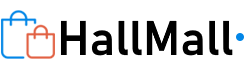











Reviews
There are no reviews yet.