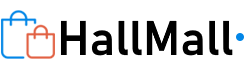Looking to take your movie nights or presentations on the go? Look no further than “The Ultimate Guide to High-Resolution Portable Mini Projectors.” This comprehensive guide will provide you with all the information you need to choose the perfect high-resolution portable mini projector for your needs. Whether you’re a movie enthusiast, a business professional, or someone who simply enjoys sharing photos and videos with friends, this guide will help you navigate through the vast world of portable projectors, enabling you to make an informed decision that will elevate your viewing experience wherever you go. Say goodbye to the limitations of small screens and say hello to the convenience and versatility of high-resolution portable mini projectors.
Choosing the Right High-Resolution Portable Mini Projector
Resolution
When choosing a high-resolution portable mini projector, resolution is a crucial factor to consider. It determines the level of detail and clarity in the projected images or videos. The higher the resolution, the sharper and more vibrant the visuals will be. The most common resolutions for mini projectors are 720p (HD), 1080p (Full HD), and 4K UHD.
Brightness
Brightness is another essential aspect to look for in a portable mini projector. It is measured in lumens and determines how well the projector can display vivid images in various lighting conditions. If you plan to use the projector in a well-lit room, you should opt for a higher brightness level, preferably above 2000 lumens. However, if you’ll mainly use it in a dim environment, a lower brightness level around 1000 lumens might suffice.
Contrast Ratio
Contrast ratio refers to the difference between the brightest whites and the darkest blacks a projector can display. A higher contrast ratio ensures better image depth, detail, and overall visual quality. A contrast ratio of 1000:1 is considered average, while a contrast ratio of 5000:1 or higher will deliver more dynamic and lifelike images.
Aspect Ratio
The aspect ratio of a projector determines the shape and dimensions of the projected image. The most common aspect ratios are 16:9 (widescreen) and 4:3 (standard). Consider your intended use and the content you will be projecting when choosing the aspect ratio. If you plan to watch movies or play games, a 16:9 widescreen aspect ratio is recommended for a more immersive experience.
Throw Ratio
The throw ratio of a projector refers to the distance between the projector and the screen in relation to the width of the projected image. It helps determine the size of the image at a specific distance. A lower throw ratio indicates a shorter distance between the projector and the screen for a larger image, while a higher throw ratio is suitable for projecting a larger image from a greater distance.
Connectivity Options
To ensure seamless connectivity with your devices, it’s essential to consider the available connectivity options of a high-resolution portable mini projector. Look for projectors that offer HDMI, USB, and VGA inputs for connecting to various devices such as laptops, gaming consoles, and streaming devices. Additionally, Bluetooth and Wi-Fi connectivity are advantageous for wireless streaming and screen mirroring capabilities.
Understanding the Components of a High-Resolution Portable Mini Projector
Lens
The lens of a high-resolution portable mini projector plays a crucial role in projecting sharp and clear images onto the screen. Look for projectors with high-quality lenses that provide precise focus, minimal distortion, and flexibility in adjusting the image size. Some projectors may also offer zoom functionality, allowing you to adjust the image size without having to physically move the projector.
Light Source
The light source of a projector determines its brightness and overall image quality. LED (light-emitting diode) and laser light sources are common in portable mini projectors. LEDs are energy-efficient, but their brightness may gradually decrease over time. On the other hand, laser light sources offer long-lasting brightness and are more suitable for continuous use. Consider your usage requirements and the longevity of the light source when selecting a projector.
Image Processing Technology
The image processing technology used in a high-resolution portable mini projector significantly impacts the visual performance. Advanced image processing technologies like DLP (Digital Light Processing) and LCD (Liquid Crystal Display) enhance color accuracy, reduce motion blur, and improve overall image quality. Look for projectors that incorporate these technologies to ensure a cinematic and immersive viewing experience.
Optical System
The optical system of a portable mini projector consists of various components, including mirrors, lenses, and filters, that work together to project the image onto the screen. A well-designed optical system ensures minimal distortion, optimal brightness, and accurate color reproduction. Projectors with high-quality optical systems can deliver sharper images and better overall image quality.
Setting Up the High-Resolution Portable Mini Projector
Location and Positioning
Choosing the right location and positioning for your high-resolution portable mini projector is crucial to achieve the best viewing experience. Consider factors such as the room size, ambient light conditions, and the distance between the projector and the screen. It’s generally recommended to place the projector on a stable surface, such as a table or tripod, and position it perpendicular to the screen for optimal image projection.
Screen Size and Distance
Determining the desired screen size and the appropriate distance between the projector and the screen is a crucial step in setting up a portable mini projector. Consider the throw ratio of the projector and calculate the ideal distance for your desired screen size. Keep in mind that a larger screen size will require a longer distance between the projector and the screen, while a smaller screen size will necessitate a shorter distance.
Image Calibration
To achieve the best possible image quality, it’s essential to calibrate the settings of your high-resolution portable mini projector. Most projectors offer features like keystone correction, which helps correct image distortion caused by an angled projection. Additionally, adjusting the focus ensures a sharp and clear image. Take advantage of these image calibration features to optimize the visuals according to your space and screen setup.
Optimizing Image Quality and Performance
Adjusting Keystone and Focus
Keystone correction and focus adjustments are vital for optimizing image quality on a high-resolution portable mini projector. Keystone correction helps rectify trapezoidal distortion caused by projecting from an angle, ensuring a rectangular image. The focus adjustment allows you to sharpen the image for optimal clarity and detail. Take the time to adjust these settings to achieve the best possible image quality.
Using Image Enhancement Features
Many high-resolution portable mini projectors come with image enhancement features that can enhance the visual experience. These features may include color enhancement, motion interpolation, and noise reduction. Experiment with these settings to find a balance that suits your preferences and the content you’re watching. Keep in mind that excessive use of image enhancement features can sometimes result in an unnatural or exaggerated image.
Color Accuracy and Gamut
Color accuracy is crucial for an immersive viewing experience on a high-resolution portable mini projector. Look for projectors that support a wide color gamut, such as sRGB or Rec. 709, to ensure accurate and vibrant color reproduction. Some projectors may offer color adjustment settings to fine-tune the color accuracy according to your preferences or the content you’re watching.
Dealing with Ambient Light
Ambient light can significantly impact the image quality of a portable mini projector. To optimize image quality in varying lighting conditions, consider using curtains or blinds to minimize external light sources. If ambient light is unavoidable, opt for a projector with higher brightness levels to compensate for the light. Additionally, choosing a projector with a high contrast ratio can help enhance image visibility in well-lit environments.
Choosing the Right Audio Options
Built-in Speakers
Built-in speakers are a convenient audio option for high-resolution portable mini projectors, especially when you’re on the go. They provide decent sound quality for casual viewing or small gatherings. However, if you’re looking for a more immersive audio experience, consider external audio options or additional speakers, as built-in speakers may not deliver the desired audio performance for larger spaces or louder environments.
External Audio Connectivity
To enhance audio performance, high-resolution portable mini projectors usually offer various external audio connectivity options. Look for projectors with audio output ports, such as HDMI ARC (Audio Return Channel) or 3.5mm audio jacks, to connect to external speakers or sound systems. This allows you to enjoy a more powerful and immersive audio experience, especially when watching movies or gaming.
Wireless Audio Solutions
Some portable mini projectors support wireless audio connectivity via Bluetooth or Wi-Fi. With this feature, you can connect wireless speakers or soundbars without the hassle of cables. Wireless audio solutions provide flexibility and convenience, allowing you to enjoy enhanced audio performance while maintaining a clutter-free setup.
Understanding Power Options and Battery Life
Battery Capacity and Runtime
If portability is a priority, consider the battery capacity and runtime of a high-resolution portable mini projector. Look for projectors with long battery life, ideally lasting at least two to three hours on a single charge. A higher battery capacity ensures that you can enjoy uninterrupted viewing or presentation sessions without worrying about power outlets. It’s also worth noting whether the projector can be charged while in use.
Power Supply and Charging Options
It’s important to consider the power supply and charging options of a portable mini projector. Some projectors can be powered using a standard power outlet, while others provide the flexibility of using USB power sources or power banks. USB power compatibility can be particularly useful when you’re on the go or in a location without easily accessible power outlets. Ensure that the projector comes with the necessary cables and adapters for your specific power requirements.
Exploring the Portability Features
Size and Weight
The size and weight of a high-resolution portable mini projector are crucial factors to consider, especially if you plan to carry it around frequently. Look for compact and lightweight projectors that can easily fit in your backpack or travel case. Slim and lightweight designs ensure convenience and ease of transportation without compromising on performance or image quality.
Carrying Case and Accessories
A carrying case and additional accessories can greatly enhance the portability of a high-resolution portable mini projector. Look for projectors that come with a dedicated carrying case to protect the projector during transportation. Some projectors may also include accessories like tripods, HDMI cables, or remote controls, providing added convenience and flexibility while on the go.
Mounting and Tripod Compatibility
Consider the mounting and tripod compatibility of a portable mini projector if you plan to use it in different locations or setups. Look for projectors with standard tripod mounts or compatible mounting options. This allows you to easily set up the projector on a tripod or mount it on various surfaces, providing versatility and stability for different viewing scenarios.
Navigating the User Interface and Controls
Menu Navigation
User-friendly menu navigation is essential for a seamless and hassle-free experience with a high-resolution portable mini projector. Look for projectors with intuitive menus and easily accessible settings. Quick access buttons on the projector or a clear on-screen interface can enhance user convenience and allow you to navigate through the projector’s features and settings effortlessly.
Remote Control Functionality
A remote control is a convenient accessory that enhances the usability of a high-resolution portable mini projector. Look for projectors that come with a well-designed remote control that provides easy access to essential functions like power on/off, volume control, and input selection. Make sure the remote control has sufficient range and responsiveness for comfortable use.
Smartphone App Integration
Some portable mini projectors offer smartphone app integration, allowing you to control the projector wirelessly using your smartphone or tablet. Smartphone apps provide additional convenience, making it easier to adjust settings, browse content, and stream media directly from your mobile device. Check if the projector you’re considering has a dedicated app and whether it is compatible with your mobile operating system.
Recommended High-Resolution Portable Mini Projectors
Top Models in the Market
When it comes to high-resolution portable mini projectors, there are several market-leading options worth considering. Some of the top models include the Anker Nebula Capsule, the Epson EF-100, and the LG PH550 CineBeam. These projectors combine excellent image quality, compact design, and versatile features to deliver an exceptional viewing experience.
Budget-Friendly Options
If you’re looking for a high-resolution portable mini projector on a budget, there are several options available that offer decent performance and value for money. Some budget-friendly projectors worth considering include the VANKYO Leisure 3, the APEMAN M4, and the DR. J Professional HI-04. These projectors provide a good balance of affordability, portability, and image quality for casual home use or occasional presentations.
Projectors for Specific Use Cases
Different use cases may require specific features or functionalities from a high-resolution portable mini projector. For outdoor movie nights, consider projectors like the ViewSonic M1 or the Nebula Mars II Pro, which offer built-in speakers, long battery life, and outdoor-friendly designs. For professional presentations, the Optoma ML750ST or the BenQ GV1 provide high brightness levels, excellent image quality, and versatile connectivity options.
Tips for Maintenance and Care
Cleaning the Lens and Ventilation
Regularly cleaning the lens and ensuring proper ventilation is essential for maintaining the performance and longevity of your high-resolution portable mini projector. Use a soft, lint-free cloth to gently clean the lens and remove any dust or smudges. Avoid using harsh chemicals or abrasive materials that could damage the lens or the projector’s exterior. Additionally, check and clean the projector’s ventilation system to prevent overheating and ensure proper airflow.
Storing and Transporting the Projector
When not in use, it’s important to store and transport your high-resolution portable mini projector safely. Always keep it in a protective carrying case or bag to prevent scratches or damage. Avoid storing the projector in extreme temperature or humidity conditions. If you need to transport the projector frequently, consider investing in a dedicated projector travel case that offers extra padding and compartments for accessories.
Software and Firmware Updates
To ensure optimal performance and access to the latest features, it’s recommended to check for software and firmware updates for your high-resolution portable mini projector. Manufacturers often release updates that address bugs, improve performance, and introduce new functionalities. Check the manufacturer’s website or the projector’s user manual for instructions on how to download and install updates. Keeping your projector up to date will ensure a smooth and enjoyable user experience.
In conclusion, choosing the right high-resolution portable mini projector entails considering factors such as resolution, brightness, contrast ratio, connectivity options, and audio capabilities. Understanding the components of a projector, including the lens, light source, image processing technology, and optical system, can help you make an informed decision. Setting up the projector involves considering the location and positioning, screen size and distance, as well as image calibration. Optimizing image quality and performance can be achieved by adjusting keystone and focus, utilizing image enhancement features, ensuring color accuracy, and managing ambient light. Considering the audio options, power options, portability features, user interface, and controls is crucial for a seamless experience. Exploring recommendations and tips for maintenance and care will further enhance your experience with a high-resolution portable mini projector. With all this knowledge at hand, you can now confidently embark on your journey to find the perfect high-resolution portable mini projector for your needs.